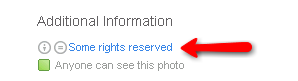Interactive whiteboards (IWB), whether Activ or SMART are great tools for instruction. I've always thought an IWB doesn't make a teacher great, but the addition of an interactive whiteboard in the hands of a great teacher is an amazing tool for learning.
Interactive whiteboards (IWB), whether Activ or SMART are great tools for instruction. I've always thought an IWB doesn't make a teacher great, but the addition of an interactive whiteboard in the hands of a great teacher is an amazing tool for learning.I've been lucky enough to see some of these classes in action where the interactive whiteboard has become an integral part of every day's instruction.
So here are some of the better sites I've seen to look for resources for either the Activboard, SMARTboard or both.
- Promethean Planet for Activboards and
SMART Exchange for SMARTboards are still two of the best places for starting. Each site has downloadable lessons and good resources for their software. - Kenton Co School's SmartBoard Smartmath (SMART) Kenton County School's has notebook files to download as well as a list of interactive websites.
- National Library of Virtual Manipulatives (Activ or SMART) good site for interactive math manipulatives and tools to use with IWBs.
- juliethompson.com/SMART (Activ or SMART) This site has a nice collection of links to interactive sites for use on an IWB with K-3 students. Although the site specifically mentions the SMARTboard, most of the sites I checked out could be used on either board.
- WPS's smart-lessons (SMART) Great collection of K-12 notebook files by grade level and subject area.
- topmarks.co.uk/interactive (Activ or SMART) this site has a lot of free educational materials for IWBs and the downloaded files are in swf which can be inserted into either IWB.